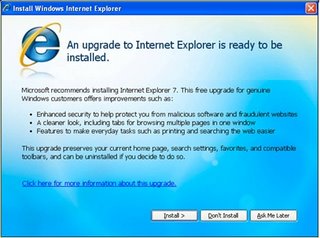
IEBlog informs that Internet Explorer will be distributed as a high-priority update via Automatic Updates "shortly after the final version is released for Windows XP, planned for the fourth quarter of this year". Internet Explorer 7 has Windows Genuine Advantage built-in so it won't install if the license of Windows XP is not valid (and sometimes even if it is). Although Microsoft will notify users about the new version of IE, most will probably just press "Install", so at the end of the year IE7's market share will be higher that IE6's share. This will be a problem for many companies whose sites will suddenly stop working: many webmasters don't test the sites in IE7 and the customers will upgrade from IE6 to IE7.
Microsoft will also release a IE7-blocker for corporate users that don't want to install the new version of IE. Most businesses will just sit and wait a couple of months to see if the new browsers has security problems or other major flaws.
I don't recommend to have Automatic Updates activated because Microsoft uses this feature to install all kinds of software, including the spyware Windows Genuine Advantage.
Related:
IE7 Beta 2 Standalone version (no installation needed, doesn't require WGA)
Update Windows from Firefox and Opera
What's new in IE7

Then how can I get updates if I turn off automatic updates ?
ReplyDeleteWell, A, you can use Windows Updates but I think it's very irresponsible to tell people to turn off automatic updates. For those people who are IT admins or experienced IT users, it's fine because you probably read about security holes in Windows, IE, etc. and download the patches. But there are literally millions of computer users who have no idea and wouldn't want to have to visit a site all the time to update and/or don't understand the process.
ReplyDeleteShame on you for "not recommending" having AU turned on. Comments like that are why so many people have so much adware, spyware, etc.
Well, even if you use the Windows Update site, the first thing that it wants to install is the WGA spyware. So if you have to install this spyware anyway, why not let Automatic Updates on? Is there a way to download the Windows Updates as exe files and run them manually?
ReplyDeleteYou can always go to the Windows Update site and select the updates you want. Or you can select "Notify me about updates, but don't download them".
ReplyDeleteThis site is a good alternative to Windows Update and it works from Firefox. There are other ways.
Microsoft likes to include hidden features in inoffensive updates, so it's a good idea to know about them before installing the updates.
<< Shame on you for "not recommending" having AU turned on. Comments like that are why so many people have so much adware, spyware, etc.
I don't work for a security company, so it's my personal option. People install spyware because they aren't educated enough. Using Firefox / Opera, having AdAware and not installing software from dubious sites is more than enough to protect yourself.
"most will probably just press Install"
ReplyDeleteMaybe those are exactly the kind of people who need a more secure browser.
"many webmasters don't test the sites in IE7 and the customers will upgrade from IE6 to IE7"
Poor webmasters. I've been using the IE7 betas since they went public and haven't found any sites in my regular browsing that don't work. Still, this should be motivation enough for them to test on browsers other than crappy IE6 -- this is why so many sites break in Firefox. IE7 is more standards-compliant, so if they made their site well they shouldn't have to worry assuming any rendering bugs are rectified by release.