File transfer
Send files and folders to your friends. There is no restriction on the file type or size. You can send files using drag and drop in a chat window or by clicking on "Send files". If you share a photo, Google Talk will show a thumbnail so you know how it will look while chatting about it. You can also share folders.



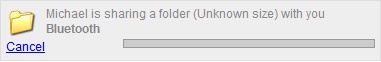
Voicemail
You can think of voicemail as an offline message. If a friend can't answer the call, you can still leave him a message of up to 10 minutes. Or you can directly send a voicemail if you feel it's more appropriate.
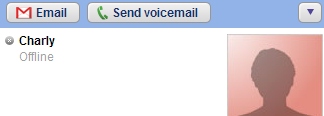
The person will receive an email that includes your voicemail as an MP3 attachment or embedded in an MP3 player (24k, 11025Hz Mono):

You can search all the voicemails in Gmail by adding label:voicemail to the query.
Music status
Show your contacts what music are you listening. It works with Winamp, Windows Media Player, iTunes and Yahoo Music Engine.
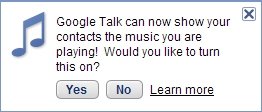

Update:
Download Google Talk 1.0.0.96 from Google Talk's site.

Voicemail does not work for me... I could not test file transferring because nobody has the latest version :-)
ReplyDeleteI tested all the features mentioned. working amazingly.
ReplyDeleteNo need to type mails send voice messages.....
File transfer of Images works as Photo Sharing features. Image directly getting displays at the other end without downloading the image.
It's amazing my friends, thanks for Google team and this great job done. The idea was great.
ReplyDeleteregards
Voicemail does not work for me, but it works from my PC with my wife account. So this feature should be separately enabled for individual accounts?!
ReplyDeleteNo, you just have to install the latest version of Google Talk. You'll get all the features.
ReplyDeleteI have installed the latest version, but I repeat once more, that voicemail does not work with my account even if it works from my wife's account, the same PC.
ReplyDeleteTo clarify a little bit more. I am getting voicemails normally but I can't send voicemail myself and instead constantly get message "call with ...was not answered" with all my gtalk contacts I try.When I log in with my wife's name and password into gtalk from the same PC, I can send voicemail. Isn't it strange?
ReplyDeleteThe lady says "The person you're trying to reach isn't available. Leave a message after the beep". Now you're supposed to leave the message and then end the call.
ReplyDeleteI do not hear lady at all.Such is the situation... :)I only get message "call not answered" before voice of the lady should appear.Do not hold me such a fool..
ReplyDeleteDo you plan to support the Google Talk client on other platforms?
ReplyDeleteWe look forward to the Google Talk client supporting Linux and Mac OSX in the future.
(Google Talk FAQ)
the file xfer doesn't work for me. two friends can get files from me, but i cannot get files from them. transfer fails every time.
ReplyDeletesame here....my friends are able to recieve files from me, but not vice-versa...and its not m/c, firewall problem, so is there something you have to enable or disable? or is it with some accounts it doesnt work?
ReplyDeleteRemember it's still a pre-release. Google says to do this:
ReplyDelete"If you're having difficulty with
our new file transfer feature, please enable diagnostic logging and
contact us.
Enabling diagnostic logging creates a report for our engineers so they
can better understand the problems you're encountering. Just follow
these steps:
1. Click the 'Start' menu in your system tray.
2. Select 'Programs,' and then select 'Google Talk.'
3. Highlight 'Support,' and then select 'Google Talk Diagnostic Mode.'
4. Repeat the steps to reproduce the error in question, including
actions which cause an error messages to appear.
5. Click 'submit' in the warning message that appears in your Friends
list or on the sign-in screen.
To contact us, visit this page."
Well, i just created a new gmail account, and file transfer works without a hitch through that. So looks like, it works for some accounts 'n doesnt work for some...ne ideas why?
ReplyDeleteThanks Alex.
ReplyDeleteOk guyz pls help me out here...
ReplyDeletei cannot use the 'voicemail' feature!! at the end of four rings i cannot even hear the machine's voice saying "pls leave a msg...", instead it jus shows up on the screen that "call is not answered"... n thaz it
n i made sure i installed the testing version n the i even reinstalled it agn n tried it. i doesnt work!
the 'send files' feature doesn't work either.. but i really wanna know abt the 'voicemail' more..
thanx guyz
Argggggh! The CTRL-TAB shortcut to move between open chats no longer works in the new version. Now I'm going to have to uninstall and reinstall the old version. Bugger.
ReplyDeleteThe new file transfer facility is AWESOME. I transferred a movie file (800MB) to my wife and it worked great. Damn neat.
ReplyDeleteFor ages, I have been trying to search for a file transfer facility with no limitations on size or money. And this is the answer to my prayers.
I haven't tried the other features, but I guess they would be great too.
How can I change the location of downloaded files ?
ReplyDeleteWhere did you find the image used in the example? I'd love to make that the background on my cellphone. Thank you!
ReplyDeleteHere's the link for you.
ReplyDeletehow can i install gtalk in unix operating system .. or how to open a file.exe in unix os ... pls help me
ReplyDelete"Wine is an Open Source implementation of the Windows API on top of X, OpenGL, and Unix. Think of Wine as a compatibility layer for running Windows programs. Wine does not require Microsoft Windows, as it is a completely free alternative implementation of the Windows API consisting of 100% non-Microsoft code, however Wine can optionally use native Windows DLLs if they are available." ( Wine )
ReplyDeleteSome people tried to open GTalk with Wine, but it didn't work very well.
Why didn't you implement the standardized file transfer of XMPP Protocol ? Are you planning to do so ?
ReplyDeleteBesides the soft looks amazing even if for the moment it still lacks of some features
i dont even know how to do a voicemail can someone teach me
ReplyDeleteVsvelayudan@gmail.com
ReplyDeleteCan anyone guide me how to go about in enabling voicemail feature in google talk as google talk doesnot host a feature to click on and add!!!
the google voicemail option is excellent, but i cant use it from my mac. so i'm desperately waiting for google to come out with the mac version of gtalk.
ReplyDeletewaiting ... :)
When do we get a Mac version?
ReplyDeleteI use Google these function it is working very nice.I tested all the features mentioned. working amazingly.
ReplyDelete